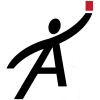Revision History
SectionHeading
- IMPROVEMENT
- IMPROVEMENT
- IMPROVEMENT
Bug fixes
- If you weren't logged in and tried to go /home, it would error. Now it just takes you to the login screen.
- IMPROVEMENT
- IMPROVEMENT
Inspect This
- Bug fix: If there were a picture for this inspection with no finding, program fails. Now it ignores that picture.
- We tell you when a photo is just waaaaay too big, like bigger than 8 MB.
- IMPROVEMENT
Other things
- Delete report used to just hide a report. Now it actually deletes it after a few hours. This gives you a chance to undelete it if you made a mistake. After the delay though, it is gone. Like, gone gone.
- IMPROVEMENT
- IMPROVEMENT
Document Management
- Bug fix: Get a copy didn't work. Now it does.
- IMPROVEMENT
- IMPROVEMENT
Inspection Support Network
- Integration with ISN!
- Users can enter their ISN keys in the personal info settings page
- Added a button to the dashboard to allow them to pull in new inspections
Inspection Report
- Photos are now directly beneath the finding they refer to instead of at the end of the section.
- A deleted beauty shot is no longer a fatal error when creating the Word report.
- The word "Deficiencies" no longer appears unless there are deficiencies in the subtrade.
General
- Complete redesign of dashboard.
- Get a Google map of the inspection address with one click.
- Improved detail on server connections so we can debug problems better and know who to notify if we have to reboot the server. Who's active right now and where are they?
- Recharging is done via Ajax.
- Bug fix: Reordering standard rooms was broken. It is now working again.
- Bug fix: Deleting standard findings was broken. It is now working again.
General
- Automatically scale stupidly large photos to a reasonable size (500px tall)
- Better aligned checkboxes with descriptions on small devices
- Changed styles for the settings pages to make them consistent
- Defaulted inspection state to the user's home state
- Removed all social media links. Don't know why people hated it so much but they did so they're gone
- Added more debugging details for when I'm emailed an error. Helps me to debug your problems sooner and more accurately
Inspect This - Doing the inspection
- Complete overhaul. Made it easier to use and for us to change so we can be more responsive to your suggestions.
- Easier to manage photos. Now you just take a photo with your phone/tablet. Or you can choose a photo you've already taken.
- Deleting findings used to be silent, now it tells you it deleted one successfully or not.
- Your default starting room now is preselected.
- So much more! (Did I mention that it is a complete overhaul?)
Other cool things
- Upgraded credit card security to TLS 1.2
- The program icons on iPhones/iPads now work better and look better
- Better error handling on certain API calls
Ease of use
- Add new inspection: Made the form more mobile-friendly
- All pages: Fixed the navigation bar to the top of all screens. No scrolling needed!
- All settings pages: Added help links
- Inspect This: All photos are presized to your preferred height
- Usage report: Formatted the table
Bugs
- Bug fix: Kludgey attempt at fixing double-charging problem.
- Bug fix: Removed certain auditing to correct server errors we were experiencing.
Inspecting
- Bug fix: Fixed the overlap on iPads. Buttons were being covered by other findings so you couldn't press them.
Paying for stuff
- You now have control over the recharge amount and minimum balance
- Added the time zone to payment confirmation emails
- Added the credit card number last 4 digits to the email
- Totals/Summary now appears on your usage report
Making it easier
- Made login email a placeholder instead of an actual value.
- Changed to look of standard findings to be easier to use.
Your settings
- Bug fix: Rearranging standard findings now works.
Hidden stuff
- Doing a better job helping you with 404 errors.
- Gave hackers a punch in the schnoz when they try a 'forced browse' attack. Making them chase their tail a little.
- Fixed a vulnerability in editing standard findings. Found it before any hackers did.
Inspecting
- Photo editing! Double-click on a photo and you can crop, shade, rotate, scale, or draw on your photos right inside the program!
- Don't show inspections you've marked as deleted.
- You can now reorder your standard rooms by dragging and dropping them.
Inspection address & appointments
- Bug fix: Wasn't saving appointments on brand new inspections.
- Success messages and error messages are now clearer.
Billing
- New billing history page. See all your purchases and credit card charges. Query by date.
- Added the inspection address to the history so you know which inspection you were charged for.
- Showed how much space each inspection is taking up on the server.
Standard findings
- You no longer have to wait for it to finish. Start it, and we will email you with the results when it is finished.
- When errors on upload happen, we made it easier to recover.
- You can now download all your standard findings by exporting them.
- Added the trade name so you know which standard findings you're working on.
We made it easier to use
- Made the site work better with different types of phones and tablets.
- Some pages were hard to use on phones. Made the textboxes and dropdowns finger-friendly and easier to read.
- Broke out pricing to make it easier for people to know how much we charge.
- Added help videos to the front page.
- We guess the user's city and state when signing up so they don't have to enter it.
- We now send the user welcome emails and tutorials when they sign up for a free trial.
Reliability
- Better identification of who had a problem on the website.
- Better hiding of administrative pages.
Inspecting
- Trade Notes! You can now have a note appear under any subtrade on the report. This is a great place for disclaimers, standards of practice, explanations, and CYA verbiage for your customer. Once you set them, they'll appear on every report. Save you time having to type in the same thing on every report. (Thanks to Randall for pushing this one through).
- Now you can see the photos immediately when you upload them -- on the same page and everything! (Roy, I saw this when working with you).
- Bug fix: Now if you reorder findings, they stay reordered all the way through to the report. I'll bet some of you didn't even know that was broken. (Thanks, Mike!)
- If you choose "No room", no room appears on the screen, the report body, and the problem summary. It used to say "NO ROOM". Now it doesn't say anything. Looks a whole lot more professional and you don't have to do a global search/replace in the Word doc.
- Safer deleting of rooms: When deleting a room we now warn you that there are findings in that room so you can decide if you want those findings to go away also. (Richard, got that one from you.)
Adding/Maintaining Inspections
- Made the inspection fee look nice, like "$567.89" instead of "567.8900". And you can even type the dollar sign in if you want. (Mike, this one was yours!)
- When you change the inspection address or fee, we tell you it worked. Now you don't have to wonder. (Rebecca's idea - Thanks!)
Settings
- Put all the settings behind log-in because why change settings for someone who's not logged in?
- Made some of the titles more plain and obvious.
- Enter Credit Card: Made it easier to enter a new one and keep it current. Also, you can't enter it insecurely on the live website.
- If you log out while working on trades, it now tells you. You used to just wonder why it stopped working.
- Made success messages look like a success (in calm, relaxed green) rather than an error (in harsh, bold red). It's much clearer this way.
- You must have a "Findings" document to show your findings so we took away the "Delete" and "Rename" buttons in Report Template Management. This'll prevent some people from shooting themselves in the foot by removing that document.
Other, hidden things
- Re-wrote all error logging. We'll now get notified better as soon as you have an error so that we can help you solve it quickly.
- We now allow you to be logged in longer so you don't have to re-log in as much.
- We created a way to delete a user and all of his data for those folks who try us out and are crazy enough to not stick around. (Totally kidding, folks).
Help & Feedback
- We're excited about this one! Now, throughout AgileInspections.com you'll see "Help & Feedback" in the upper-right corner of most screens. When you click that, we'll open up a new window with help for the screen you're on at the time. There's also a list of help topics that you can browse through.
- And best of all, we'll have video help for most topics. You'll be able to see and hear a video showing how that topic works.
- Lastly, at the bottom of the page is a feedback form. You'll only see this if you're logged in. If you type in a comment, question, suggestion, bug report, request, complaint, compliment, invitations to dinner, whatever … it'll be emailed to me and I'll be able to respond to you. We're making it super-easy to communicate with us.
Throughout
- Made most fields wider so they can be tapped by a finger. Stand by for much more of this tablet & phone usability stuff.
- We no longer flag iOS 7 for iPad and iPhone as a 'bad' OS.
Inspecting
- The screen position jumped around when adding findings. We made it stay stiller so that you wouldn't lose your place.
- At the end of every list of standard findings, you'll find "Edit these standard findings". If you choose that one, it'll take you to the place where you can change/delete/add new standard findings for that trade.
- Bug fix: When inspecting room-by-room (the house icon in the upper-left corner), the sub-trades were always for structural systems. Now the sub trades will change when you choose a master trade.
Word report
- Automatic beauty shots! Now if you put the word "InspectionBeautyShot" in any document, it will be replaced with the actual photo of the home. Cool new feature!
- Automatic inspection fee! And if you put the word "InspectionFee" anywhere in your documents, the actual fee you charged will be inserted. (The invoice is a great place for this.)
- For new users, added a cover page and arranged the new documents in a way that makes sense.
- Made the checkboxes look like checks instead of Xs.
- Bug fix: Was having problems with page headers and footers not appearing on certain pages.
Inspections
- You can now enter an inspection fee. (See above note on automatic inspection fee).
- Bug fix: The appointment scheduling button was not working. It is now.
- Appointments can't be created without a start date. That just makes sense, right?
Free trial
- Asked for new users' last name as well. Makes their first sample report look better.
- New users will now get trades that conforms with TREC's new SOP.
Trades
- When adding a new trade, we're putting it at the bottom now. It used to be at the top which didn't make any sense.
- Now you can reorder trades by dragging.
FAQs and History
- Prices will always be current on the FAQ page through some coding magic.
- We've added a revision history page so everyone can keep track of our changes to the site. Check in here every once in a while to see what we may be planning for future releases.
- Added a "Thanks" page acknowledging folks who have contributed to our project out of the goodness of their hearts.
Other hidden things
- Now when you enter a credit card you're forced to enter it in an encrypted way. Previously you could have done it insecurely.
- Document management can't be accessed unless you're logged in.
- Same with standard findings.
Inspect This
- Bug fix: The move up/down arrows appeared to work, but the reordering didn't change the actual report. The reordering now works.
Word report
- Room names were not appearing on the summary. They're now being printed.
- Bug fix: Buyer's name had to be manually put on the report. It now populates automatically.
- Made the inspection address at the top easier to read on phones and tablets.
Add Inspection
- Bug fix: Sporadic problems saving an appointment. Works now … until you tell us otherwise.
- Moved the customer to the top. Inspectors were confused by putting the seller and agents above customer (buyer).
- Made it simpler to add a customer, agent or seller by hiding buttons that can't be used until they're needed.
Document Management
- You can now download a copy of the Word document that is on the server. Why would you want to do this? So that you can edit them in Word and re-upload them.
- Made the buttons easier to work with, too.
- When uploading a Word document that already exists, it now asks if you want to clobber the old one. It used to just quit.
Free Trial
- Quicker response for new users. The new user info is emailed and texted to support so we can contact them as soon as they sign up. We want to be neighborly.
Trades
- Trades and standard findings could be sorted but sub trades couldn't. Now sub trades can be reordered also.
- Trades with standard findings couldn't be deleted. Now the user can say, "Yes, blow away the old standard findings and delete this trade." Dangerous, but users wanted this feature.
- Same with trades that have findings in existing reports. You're warned before we delete anything. But if you choose to delete the trade anyway, it deletes all the reports that the trade appears on. Again, dangerous, but inspectors demanded it.
- Bug fix: Newly added trades would not appear on the report. Fixed.
Other, hidden things
- Made error logging simpler for the developers so that we'll put it in more places.
- Improved security on trades, standard findings, and documents. Made it tougher on hackers.
Add Inspection
- Bug fix: Customers can now be added while creating the inspection.
Free Trial
- When a new user signs up for a free trial, Tech Support is notified by email and text so they can offer the new user help in setting up.
Inspect This
- Removed the sort buttons on the phone
Word Report
- If an image is deleted accidentally, the system recovers by placing an "Image not available" placeholder instead.
- User can now set the font sizes on trades and sub trades by modifying Heading 1 and 2 on the template.
Logging
- Added logging of more events so live troubleshooting and help is faster and more accurate.
Dashboard
- Began changing the report list to a fully-functioning Dashboard.
- Added Tumblr as a social link
- Social links now open in a new tab.
Inspecting
- Can now put in a company name for realtors.
- When you choose a room to inspect, it stays chosen until you move out of that room.
- Made it easier to use (hide all the "add" buttons until you commit or cancel the current finding).
- Made it sturdier (If an image is missing, it tells you rather than failing).
- When adding photos, scrolling is easier.
- Adding photos is now sturdier and easier.
- The address being inspected is now at the top of the page
Inspection Report
- Can now put in placeholders like InspectionStreetAddress, InspectorFirstName, CustomerLastName, and InspectionDate that will be filled in when the report is generated.
- Can now customize each part of the report document by editing a Word document and uploading it. Headers and footers can be controlled by the user by putting them into the included documents.
- Put the room name before each finding
- Fixed the goofy font sizes in the findings section.
Document Management
- Made it easier to use
- Bug fix: The order of the documents is now saved
Standard Findings maintenance
- Made it easier to use
- When importing findings, if an error occurs, tell the user how to correct it.
Standard Room Maintenance
- Made it easier to use
Trade Maintenance
- Made it easier to use
- Drag-and-drop reordering of trades
Appointments
- Now checking dates to make sure they make sense.
My Personal Information
- Made it clear that you actually changed something when you change it.
Sign up
- Now make sure the email has no spaces.
Document Management
- Clarified instructions in Document Management
Standards Findings Maintenance
- Allow drag and drop reordering
Standard Room Maintenance
- Clarified instructions
Inspecting
- Clarified instructions
- Allowed reordering of findings