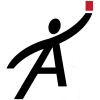Don't see what you need? Have a suggestion for us? Tell us!
How do I add findings?
- From your dashboard, click Inspect This on the inspection you want.
- Click the + button on the trade you want to add to.
- Choose your standard finding from the list or Type a new one in or Use voice recognition (Pretty cool, right?)
- Click the save button (It looks like a floppy disk).
Topic: Overview
There's no video for this topic. Do you want us to create one? Let us know.