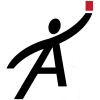Don't see what you need? Have a suggestion for us? Tell us!
How do I take a picture?
From your dashboard, click the Pictures button for the inspection. You'll see thumbnails of all the photos you've taken already. (Of course if you haven't taken any, it'll be empty.
On a PC or Mac
You'll also see this big area that says "Drag files here." right in the middle. So that's what you should do.
- Open My Computer (Windows) or Finder (Mac) and go to the folder where all your photos are.
- Select one or more and drag them onto the web page in that big 'ol box.
- Hit the "Start upload" button.
On a phone or tablet
You can't exactly drag and drop because these devices only let you see one window at a time. So on these devices ...
- Tap the "Add Files" button.
- Choose to take a photo with your camera or, if you've already taken it, pick the photo.
- Hit the "Start upload" button.
You'll now be able to associate that picture with any finding.
Topic: Pictures
There's no video for this topic. Do you want us to create one? Let us know.