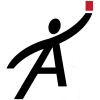Don't see what you need? Have a suggestion for us? Tell us!
How do I add standard findings?
Simple!
- You go "My Settings" in the upper-right corner.
- My trades and standard findings
- Hit "Subtrades" to the right of your trade
- Hit "Standard Findings" to the right of your subtrade
- Hit "Add new standard finding" at the top
Type/paste/dictate your new standard finding.
If it is a problem/deficiency, check the "Is Deficiency" checkbox.
Finally hit "Save"
Easy!
p.s. Don't forget that you can import standard findings also if you prefer!
Topic: Standard Findings
There's no video for this topic. Do you want us to create one? Let us know.